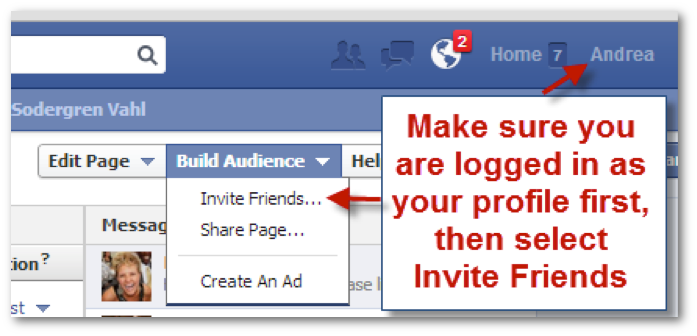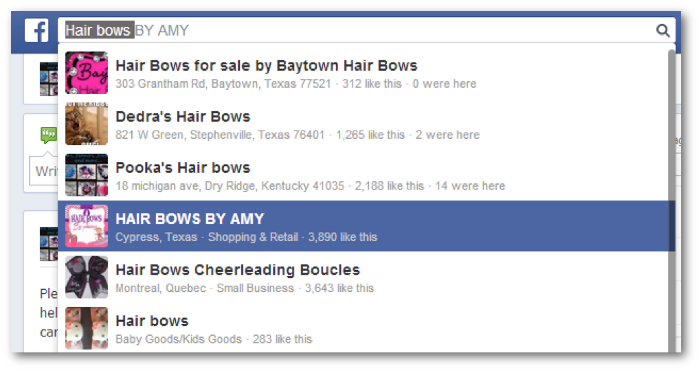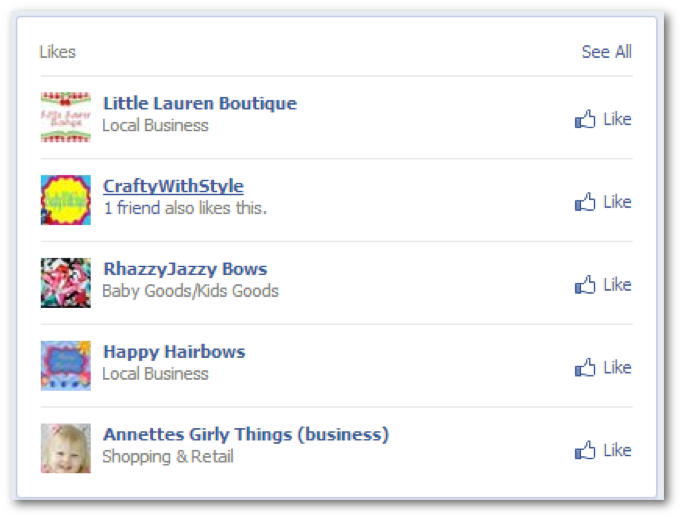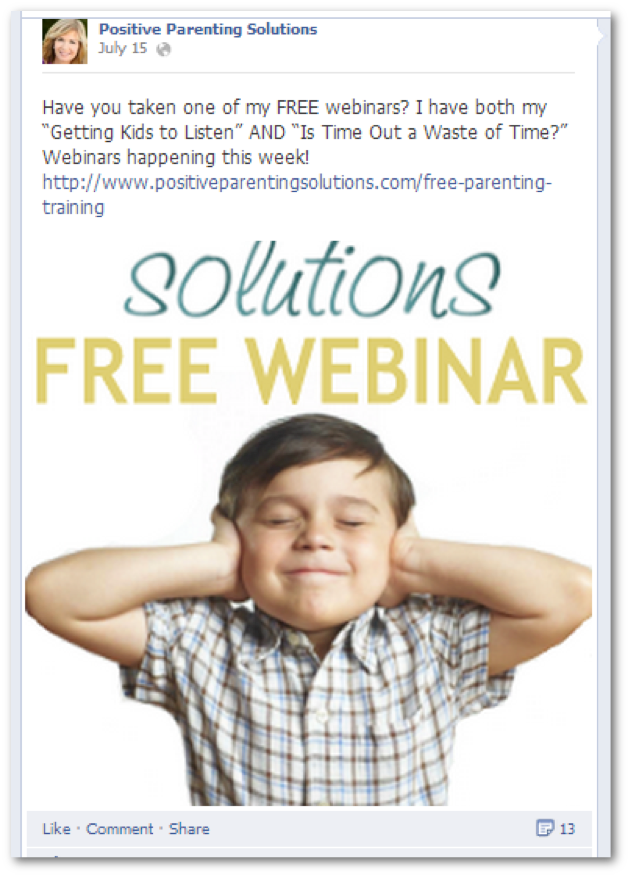As an internet entrepreneur, you can use the marketing tools and advantages Facebook offers that will allow you to drive qualified traffic to your online business
to generate leads and make sales. You can do this with both paid ads
and free strategies that focus more on posting engaging content.
And, by the way, don’t think it’s all young whippersnappers. While teens, twenty-somethings, and thirty-somethings are the largest user group on Facebook (87% of 18 - 29-year-olds use Facebook), those aged 55 and older are the fastest-growing group. And get this—56% of adults over 65 use Facebook.
Second is interaction. On social media sites like Facebook (or Instagram or Twitter), you can engage directly with your prospects and customers.
While you’re at it, on this Disney page you could also answer your fans’ questions about the parks or other aspects of traveling to and around this area that they post to your wall. For free, of course. This way you build a rapport with your audience. They get to know, like, and trust you as a valuable source of information. And that makes them much more likely to buy one of your paid products.
It’s the reality of marketing online these days. Social media is not only a viable marketing channel but a tremendously valuable one.
Social media sites like Facebook, Twitter, Instagram, and others are where your prospects and customers are spending a lot of their time - hours a day. And that means it’s time for you to do the same.
Take a screenshot or cut and paste any posts that you think you might be able to model for your own Facebook marketing efforts. Build a swipe file, in other words.
A few best practices: Include your logo, fill out the about page with your website URL and other contact information, include plenty of photos of products from the beginning, and before you let the world know about it, fill it up with some content so even the first visitors have something to explore.
Make the posts interesting and fun and engaging. You have to stand out from all the other content your prospects are scrolling through constantly in their news feed. Make it shiny! And shareable—encourage your readers to put your posts on their wall and send it to friends. That’s one of the most aspects of social media—you get your prospect to do some of your marketing work for you. If you go viral, you’re golden.
It’s all about getting that click. The more clicks you get one day—the more engaging it is—the more visibility your next post will receive. One way to maximize your clicks to use Facebook Page Insights, which is a free service from Facebook that tells you when your target market is online, that way you can time your posts to catch their eyeballs. Otherwise, your posts could get lost in the bottom of their Facebook feed. Learn the best times to post on Facebook for maximum exposure.
Next, you should explore paid Facebook traffic driving strategies. Including your ads on the right side of Facebook and as Sponsored Posts in the Newsfeed can be an even more powerful way to drive traffic.
Why You Should Use Facebook Marketing
Using Facebook effectively could significantly add to your bottom line.And there are a few reasons for this.
First
is reach. Facebook is huge, with 1.65 billion active users worldwide
with 1.09 billion logging in daily. And a percentage of those users, a
small percentage admittedly, is your perfect customer who is ready to
sign up for your email list or buy your product. Of course, even 0.01%
of 1.65 billion is still 1.65 million, which is a heck of a lot of
people. No matter what your product or service, no matter what your market niche, no matter what language you and your prospect speak or where you come from…you can find them on Facebook.And, by the way, don’t think it’s all young whippersnappers. While teens, twenty-somethings, and thirty-somethings are the largest user group on Facebook (87% of 18 - 29-year-olds use Facebook), those aged 55 and older are the fastest-growing group. And get this—56% of adults over 65 use Facebook.
Second is interaction. On social media sites like Facebook (or Instagram or Twitter), you can engage directly with your prospects and customers.
In fact, they expect that sort of
back and forth and conversation from the biggest brands and companies
in the world to the small mom-and-pop shops like yours.
You can tell them about new products being launched—whet their appetite with some teasing details. You could upload videos directly to Facebook or photos displaying the benefits of your product so they can see it in action.You could open it up to questions on your Facebook page.
For
example, say you sell information products that show people how to get
the most out of Disney World. You have a special report coming out about
how to find the cheapest hotels closest to the parks. You could film
yourself visiting one of these hotels, show off the pool, the quality of
the room, and even show the ride to the front gates of Disney. Then you
link to the special report on your website.While you’re at it, on this Disney page you could also answer your fans’ questions about the parks or other aspects of traveling to and around this area that they post to your wall. For free, of course. This way you build a rapport with your audience. They get to know, like, and trust you as a valuable source of information. And that makes them much more likely to buy one of your paid products.
It’s the reality of marketing online these days. Social media is not only a viable marketing channel but a tremendously valuable one.
Social media sites like Facebook, Twitter, Instagram, and others are where your prospects and customers are spending a lot of their time - hours a day. And that means it’s time for you to do the same.
Taking Action With Facebook Marketing: Research and Set Up Phase
First order of business is to sign up for a Facebook account if you don’t have one already.Start off with a personal
account. And play around. Post photos, write posts, connect with friends
and family. Be active and get to the site and its capabilities.
If
you already have a Facebook account start looking at your newsfeed from
the perspective of an internet marketer. Look at the ads, both on the
right side and within your feed itself. Go to pages for your favorite
companies, brands, or products and follow them. Then scroll through. Pay
attention to how they use Facebook to market. Do they have free offers
or discounts? How do they interact with their customers?Take a screenshot or cut and paste any posts that you think you might be able to model for your own Facebook marketing efforts. Build a swipe file, in other words.
Create a Business Page
It’s easy to set up a business page.A few best practices: Include your logo, fill out the about page with your website URL and other contact information, include plenty of photos of products from the beginning, and before you let the world know about it, fill it up with some content so even the first visitors have something to explore.
Explore more tips on how to launch your own Facebook company page.
Generate Buzz About Your Page
Okay, so now you have a Facebook page for your business, and you’ve gotten familiar with how it works. But how do you get people there? You have several options.- Promote your business page on your personal Facebook page. Tell your friends, families, business contacts and invite them to like your page and share it with friends. You should also do so on any other social networks you are a part of.
- Write about your Facebook business page on your blog and tell your email list about it too. Again, encourage these folks to share the news with their own social networks.
- Look for Facebook groups in your business’s niche. Become an active participant in discussions and answer questions. Be sure to join under your business’s Facebook page so that when your posts pop up on the group page, it links back to your business page and not your personal one. A word of caution: don’t be “spammy.” Instead offer useful, valuable advice. People will naturally try to find out more about your business if you do so.
Taking Action: Start Driving Traffic With Facebook
Now that you’ve started to build a buzz with your site, it’s time to send your Facebook friends to your online business.First, You Must Regularly Post Content
A general rule is to post something every day; multiple times a day wouldn’t hurt. You have to keep the conversation going with the prospect, or they’ll forget about you.Make the posts interesting and fun and engaging. You have to stand out from all the other content your prospects are scrolling through constantly in their news feed. Make it shiny! And shareable—encourage your readers to put your posts on their wall and send it to friends. That’s one of the most aspects of social media—you get your prospect to do some of your marketing work for you. If you go viral, you’re golden.
Include a Mix of Content and Calls to Action
Photos, videos, your thoughts on an industry trend, your announcement of sales or special discounts available for a limited time. And be sure to include a call to action at least 50% of the time—a link to your website or a separate landing page where they can buy, sign up, read a blog post, download an ebook or report, or whatever you want them to do. The other half can be just engaging content, whether it’s text-only updates, photos or videos, or even links to third parties, say to an industry article you think your readers will find interesting and useful. Learn how to make your marketing more engaging with visual content.Be Consistent
Make sure that what you post on your Facebook is also consistent with your website and other marketing materials. The offer, your tone and style, and more should match otherwise the prospect could get confused.It’s all about getting that click. The more clicks you get one day—the more engaging it is—the more visibility your next post will receive. One way to maximize your clicks to use Facebook Page Insights, which is a free service from Facebook that tells you when your target market is online, that way you can time your posts to catch their eyeballs. Otherwise, your posts could get lost in the bottom of their Facebook feed. Learn the best times to post on Facebook for maximum exposure.
Be Patient—It’s Worth It
Driving traffic with Facebook does take time. You won’t experience major results overnight. But with a consistent strategy, it could be a real game changer for your business in the long term. And the fact that it is free makes it a great platform for trying out ideas and offers.Next, you should explore paid Facebook traffic driving strategies. Including your ads on the right side of Facebook and as Sponsored Posts in the Newsfeed can be an even more powerful way to drive traffic.