Many small businesses don’t get success they want from advertising due to availability of very little resources. The results are simply flat due to lack of good ideas for improvements. Whether the ads are put in a local newspaper or are printed in the famous periodical or posted on a website, the money invested should gain the desired outcome. There are some common mistakes small businesses and professional service providers do when designing and posting the advertisement, which leads to the failure of the advertisement.
Bigger is better is believed in by many. That’s exactly what some of the small firms think when they want to advertise their product. They think bigger and select a medium where they need to invest a lot of money, but do not reach the targeted market. Like if a company specializes in designing diet plans and want to help out people who had disappointing results from their individual diet plans, and the company chooses to advertise a full page in the local paper instead of running advertisement in a health magazine, obviously not many of the dieters will notice the advertisement and the advertisement doesn’t get the desired attention.
So the point is to come up with the best campaign, which will increase the probability of the ad getting viewed and the right customers trying to buy the product or sign up for the service. Studies and research can be carried out on the market and targeted audience can be narrowed down. Once getting the list of newspapers, magazines and magazines meant for the customers in mind, find out how many readers they have and the cost they ask for posting the ad. Special deals are offered by them from time to time and can only be found by watchful eye.
It is estimated that everyday people are subjected to around three thousand commercials. That is a huge number and if someone desires to be noticed, he should certainly be different. Not only the services and product sold should be unique in the market, so should be the advertisement. For example, if a business selling mattresses says, “We sell mattresses”, it will not make a statement and will be passed off as any other mattress advertisement. But if they say, “Our mattresses are of the finest quality”, it will make the advertisement stand out in the crowd. Other catch lines are “Are you suffering from back pain? Probably you must try our mattresses “, are more specific and will catch the fancy of the people who are suffering from back pains since a long time. The advertisement should also focus on the uniqueness of the product and how it is better compared to the competitors’ product.
Focusing on the problems of the customers and giving a solution for them, is what a customer demands. A customer does not buy a product; he buys benefits in the form of a product. The real value of the product should be realized and a clear picture of it should be presented to the customer so he will be able to relate with the product. If the advertisement doesn’t specify the solution it can provide, the customers will never know of it. So focusing on the customers problem is what some ads miss.
The last thing missing in most of the advertisement is motivation for the customers. If the advertiser has designed the advertisement and the customer had read the advertisement, all efforts and money invested will be wasted if he doesn’t get up and do something about it. It shouldn’t be assumed that the customer knows what to do; instead the advertisement should influence the mind of the customer and should tell him what to do. Call of action is the final job of the advertisement. It should call for information, or visiting the store or even visiting the online store. The message should sound confident and clear.
Showing posts with label Successful. Show all posts
Showing posts with label Successful. Show all posts
It’s becoming hard to ignore the fact that websites present small businesses with enormous benefits.
As people become more connected to the digital world, the brick and mortar store isn’t the only option anymore. Creating a website is more effective and trackable in terms of opportunities and results.
In a 2017 survey, 92% of small businesses said that they will have a website ready by 2018.
Luckily, creating a website has never been easier. Even if you don’t have coding or design skills, there are many services, tools, and guides available at your disposal. There’s really no excuse not to have one.
Unfortunately, it can still be intimidating. Many small business owners don't have tech backgrounds, and there are a lot of mistakes to make.
This article will dive into key components that small business owners sometimes overlook when creating their websites and focus on the four areas you need to get right.
Shopping Cart
Selling goods without having a proper ecommerce component is like cooking a cheesecake on a stovetop: it might get the job done, but it wouldn’t be nearly as delicious as something baked in an oven.
Take, for instance, this website for adhesive products...
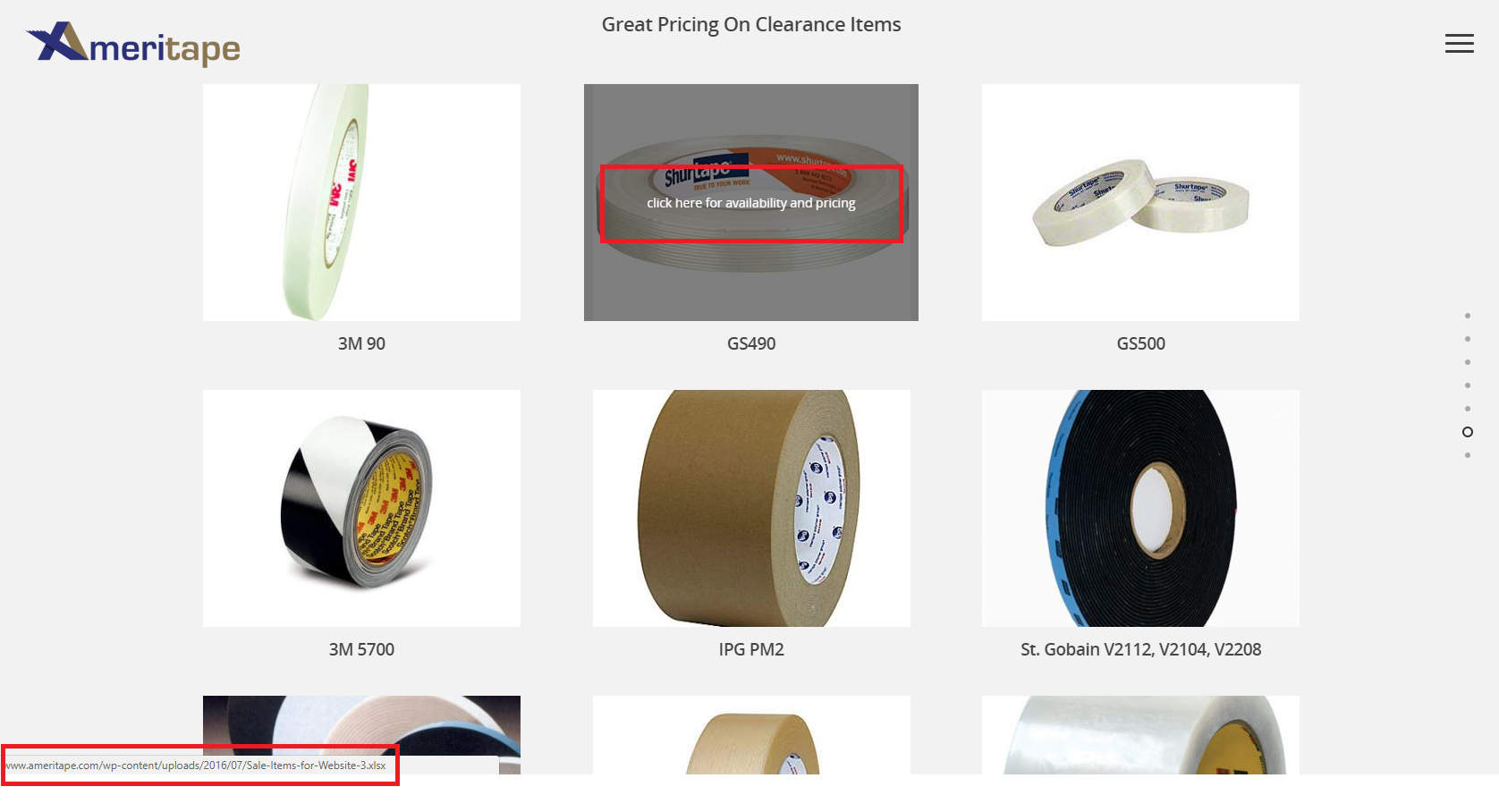
The site looks pretty easy on the eyes. It even has the trendy parallax scrolling effect and an HTML5 video background to boot. But when you go further down the site to view their catalog, you’ll see that the only option you’d get is to either download the pricing in a spreadsheet format or view photos and descriptions of specific offerings.
Instead, why not showcase all your products and product numbers, but add “call us for pricing” CTA's on the title or description of an item?
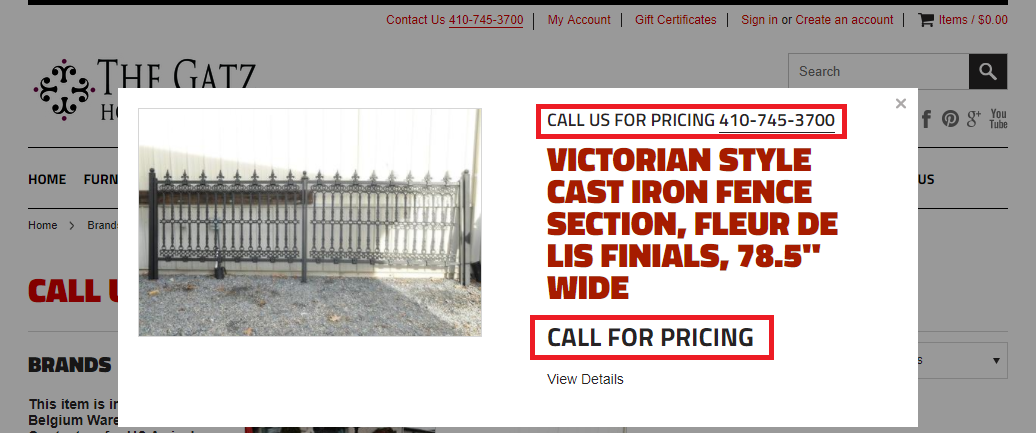
There are also websites where there will be no CTA buttons at all on product pages.
You’d still buy these items anyway if you like them or need them enough. But you would probably think twice about it, and the conversion rate would be seriously low. Manual ordering can be too tasking and inconvenient for some consumers in these modern times.
If you own a business and you’re trying to sell your items online, you’d want to give the customer the full experience; you’d want to give them options even if they don’t intend to purchase right away.
If you don’t know how to navigate the product page component of your site yet, you can easily turn to the tried-and-tested ecommerce services and take note of the best practices mentioned in Wishpond's "How to Get More Sales from your Ecommerce Product Page."
Contact Info
Maybe you offer just two or three items; or maybe you’re selling a service instead of tangible products.
In these cases, putting up a shopping cart may not be appropriate. In this case, it’s important for your customers to be able to reach you instantly.
Make your business number prominent on your website, or create a contact formthat’s suitable for your target audience.
Some small business owners would even go as far as adding a click-to-call button that will prompt customers for their numbers, connect them to a phone service, and make the phone service ring their number.
Here are a couple examples:

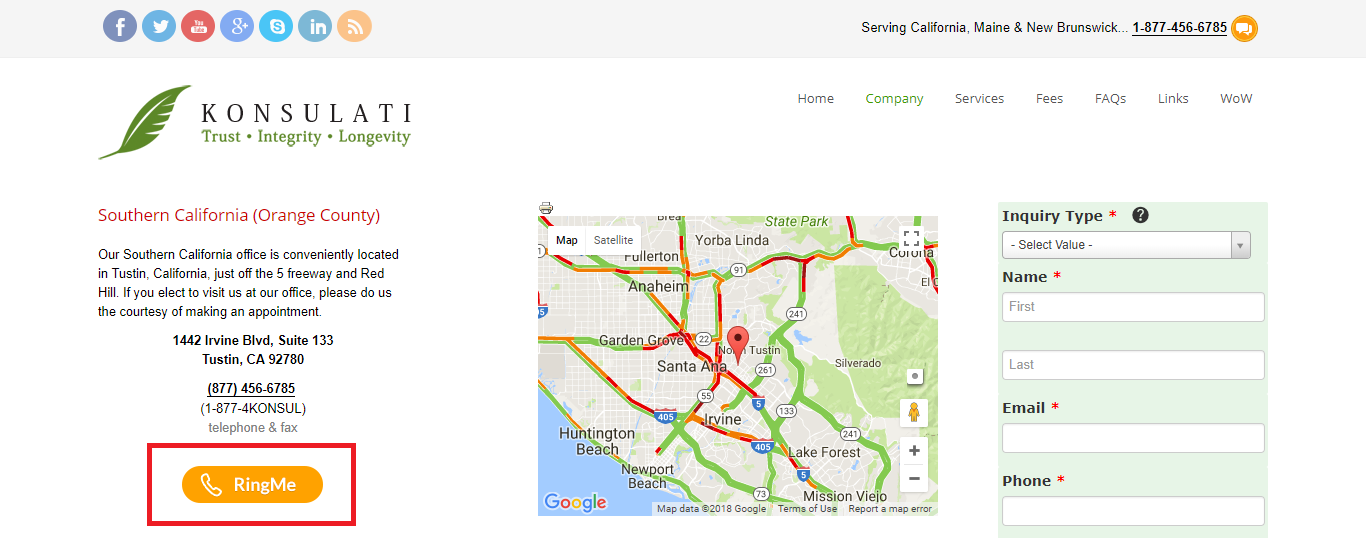
When you click on the buttons, you’ll be able to call the company’s number but won’t be charged for the call because it will be shouldered by the called party. Think of it as if you’re placing a toll-free call, but instead of a desk phone, you’re using your browser.
About Page
Often, the creation of your website's About Page is an after-thought - thrown together from the website's theme with few changes.
On the internet, establishing trust is the name of the game.
To truly make a good and lasting impression among potential customers, you need to make sure that you can convey your values and passions through this page right away.
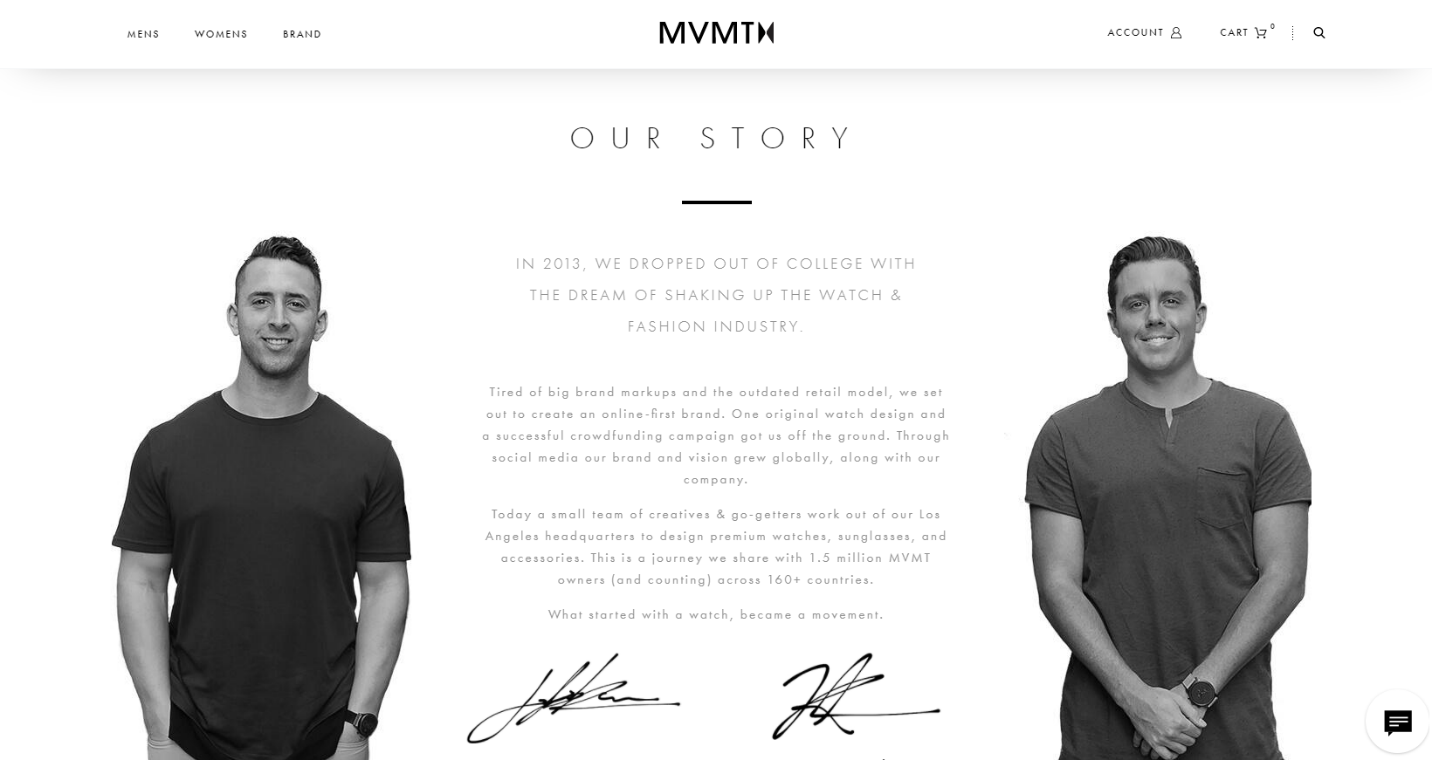
Charm your way into your audience’s hearts by highlighting how you started, or by defining what problems do you want solved. Answer questions like, “What makes my brand stand out?” or “What’s in it for them?” Give your customers the confidence that you are a real person, and that you continuously strive to provide them with only the best products or services.
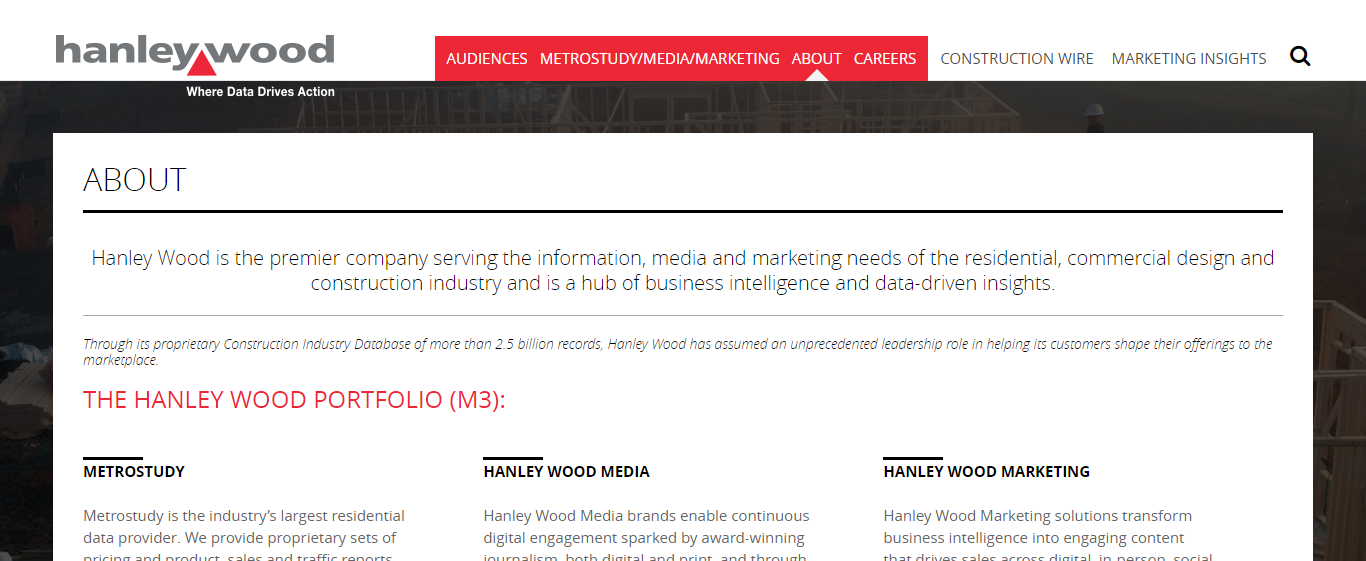
About pages can trigger emotions that can inspire website visitors to support your small business. Don’t succumb to the practice of filling it with jargon commonly seen on some sites – like the one you see above – that although sounds smart, sounds somewhat impersonal.
Mobile-Friendliness
Moz has noticed how Google is dedicating a lot of its efforts towards “evangelizing and forcing a change of mindset from desktop to mobile.” If you’re a business owner, you should expect that visitors will be using different devices to visit your site.
Therefore, it’s crucial to make sure that your website is designed to be accessible on any screen size. Don’t be part of the alarming statistic that says only 30% of small business websites are mobile-friendly.
To get started in making your website mobile-friendly, you should first determine the possible format for the mobile version you plan to make.
Check out the approaches you can use below:
- M.dot. The first-generation mobile approach in which users who visit a website using their mobile device automatically get redirected to the mobile version. The advantage is that you can create one quickly because you’re pretty much just creating a no-frills version of your main website with less content and less navigation. However, because they’re treated as a separate entity from your website (with a different URL), you also have to maintain them separately. M.dot is the least recommended option nowadays.
- Adaptive. The Adaptive approach uses multiple page layouts then chooses what to display depending on the size or width of your screen. Adaptive design snaps your content into a defined environment or layout. Responsive. It uses CSS media queries to adjust the content according to screen size, so the display will be fluid and smooth. Because all content is delivered using just one URL, SEO and social sharing is easier to improve.
- Progressive. Supports app-like features like the home screen and an offline mode (among others) to enhance the user’s experience. It’s faster when compared to the other approaches, too.
People are more likely to stay longer if they see that you’ve placed a premium on usability or user experience. When you get them to stay longer on your site, you get a bigger chance of convincing them to purchase something from you.
In Conclusion
While creating a website for your small business might be easier today due to the wide availability of tools and services that you can get for cheap (or even free, in some), this doesn’t mean that you should neglect the fundamentals that make a website fit with your business goals.
As customers’ attention spans get shorter, it will be harder for you to convince them to make a purchase. You don’t have to get it right the first time, though. Don’t be scared to adjust and just keep working on making your message clear. Carefully constructing various elements on your website will pay off, and it will make you stand out from the rest.
Your competitors - Amazon, Best Buy, Target, Walmart - are bigger, with multi-million dollar budgets and marketing teams which could fill a stadium.
The advantage, of course, is the things they can't deliver: your personal touch, the quality of your products, your niche market, your brand personality.
But you need a strategy to get that first buy-in. It's impossible to deliver the personal touch, brand personality, or show the quality of your products if someone's never engaged with you.
And that's where a limited-time sale comes in.
This article will give you a step by step guide for how you can run a successful ecommerce sale from start to finish.
Running an Ecommerce Sale: Brainstorming
There's no limit to the number or type of seasonal sales your business can run - it's all down to your creativity and business type.
For retailers, my recommendation is to pay close attention to the gift-giving holidays: Christmas, Mother's, Day, Father's Day and Valentine's. It's often easier to motivate prospective customers to buy for someone else than to buy for themselves.
For ecommerce businesses in the fashion industry, seasonal sales are always good: "Shop our Fall Fashion Line" or "Summer is Coming! Get 25% Off until May 1st!"
Here are 20 sale ideas based around U.S. Holidays:
- Groundhog Day Sale
- Mardi Gras Festival
- Valentine's Day Sale
- St Patrick's Day Sale
- Easter Sale
- Earth Day Sale
- Cinco De Mayo Sale
- Mother's Day Sale
- Memorial Day Sale
- Father's Day Sale
- Labor Day Sale
- Back to School Sale
- Halloween Sale
- Veteran's Day Sale
- Thanksgiving Day Sale
- Black Friday Sale
- Cyber Monday Sale
- Christmas Day Sale
- Post-Christmas Sale
- New Year's Eve Sale
Depending on your target market and product, you can also tap into current events to drive sales. For example, here's an email I just received from custom-suit retailer Indochino, sent a couple days before the Super Bowl:
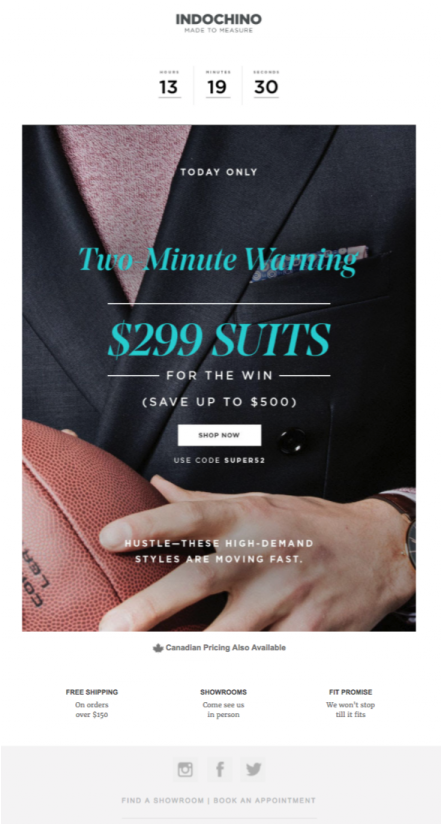
TO SUCCESSFULLY DELIVER YOUR SALE PROMISE, YOU MAY NEED A COUPON CODE…
To create a coupon or free shipping code in Shopify, click here.
To create a coupon in BigCommerce, click here.
To create a coupon in Magento, click here.
Running an Ecommerce Sale On Your Website
Whenever you run a sale on your website, you need a specific place to send people.
There's no point in sending specific traffic - people who have clicked on an ad, popup, social media post or blog article which has a specific selling point ("Get 25% off this Valentine's Day!") - to your homepage.
Don't get me wrong, homepages are great. They offer your visitors a single place from which to find whatever it is they want.
But they also give options to not convert.
First Step: A Sale-Specific Landing Page
A dedicated sale landing page focuses your visitor's attention on your sale. They don't have the option to click to your product directory, go to your homepage or anything else.
This landing page gives people early-access to a Valentine's day sale and builds your list. The post, ad or blog link might read "Get Early Access to HC&Co's Valentine's Day Deals!"
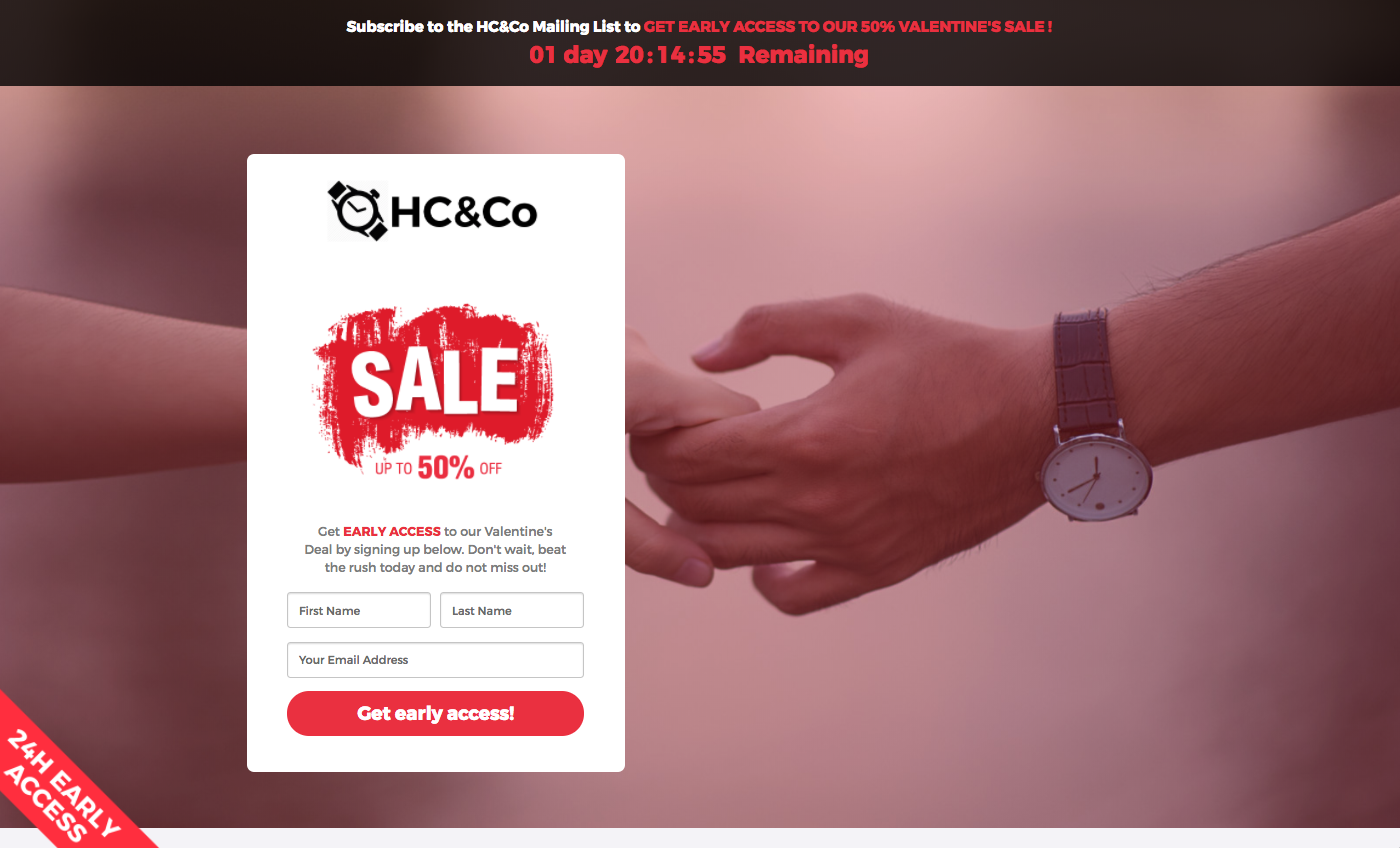
So this is the first step - giving early access on a dedicated, conversion-focused landing page. To build one just like this signup for Wishpond, free.
Second Step: A Sale-Specific Product Directory
Once you've created your coupon codes and driven a few early-access people to your mailing list, it's time to launch your sale.
As with any good online promotion, you need a page dedicated to this sale.
In this case, a sale-specific product directory. Something like this:
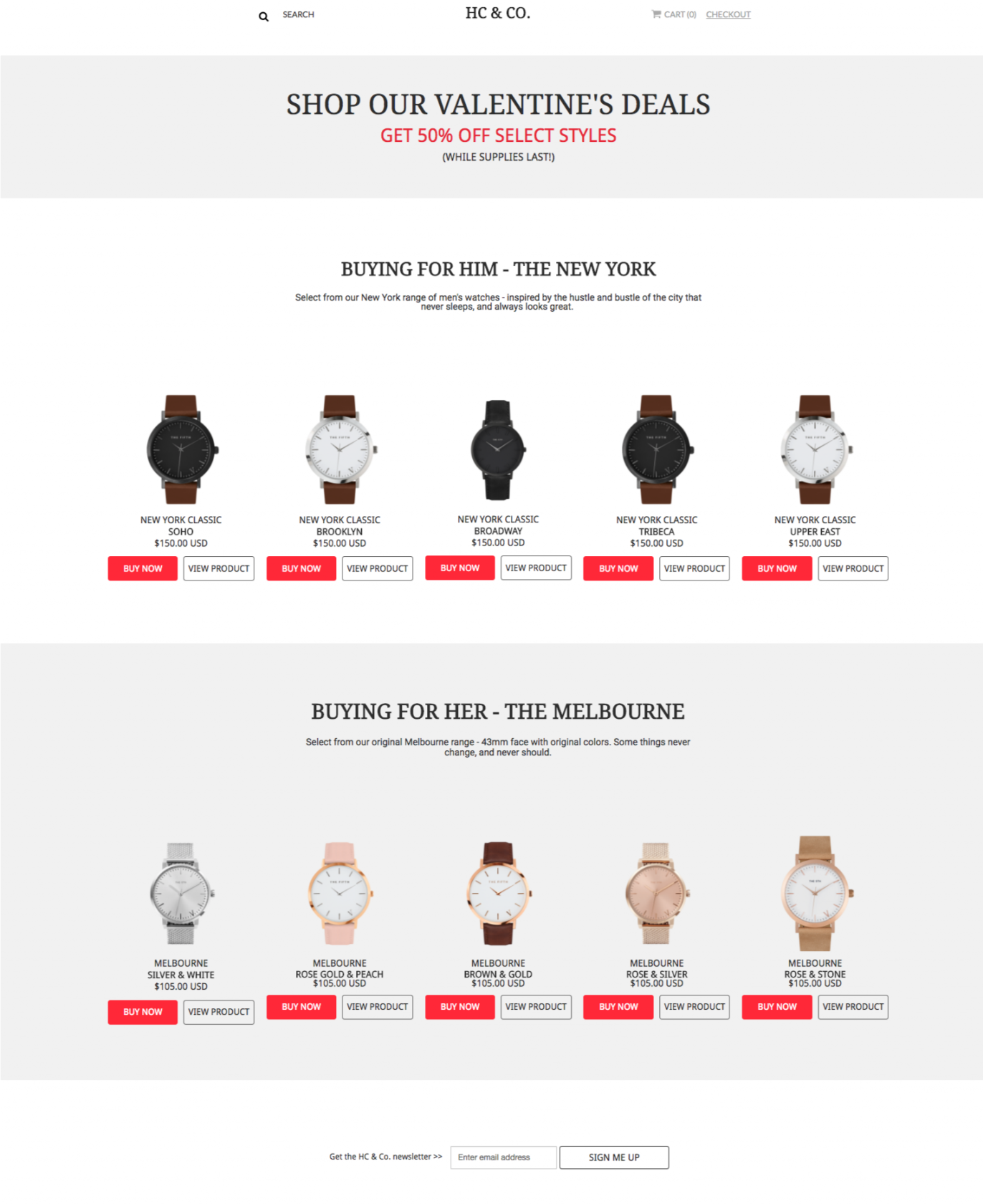
Check out the page I created with Wishpond's website-building tool
Okay, so we have our sale. Now we just need to make people aware of it…
Promoting your Ecommerce Sale on your Website
For most ecommerce businesses, traffic is driven from online advertising. And that's important.
But many businesses miss a huge opportunity for driving awareness and prospective customers toward their campaigns: existing web traffic.
Your website's visitors, wherever they come from, are clearly interested in your products.
But, in general, 95-98% of them are going to leave without doing anything.
Making them immediately aware of your ecommerce sale, however, improves the chance of them buying something there and then.
But there are a few elements you'll need to add to your website:
First, a temporary homepage header:

Next, a welcome mat:

And finally, a sidebar scroll CTA:
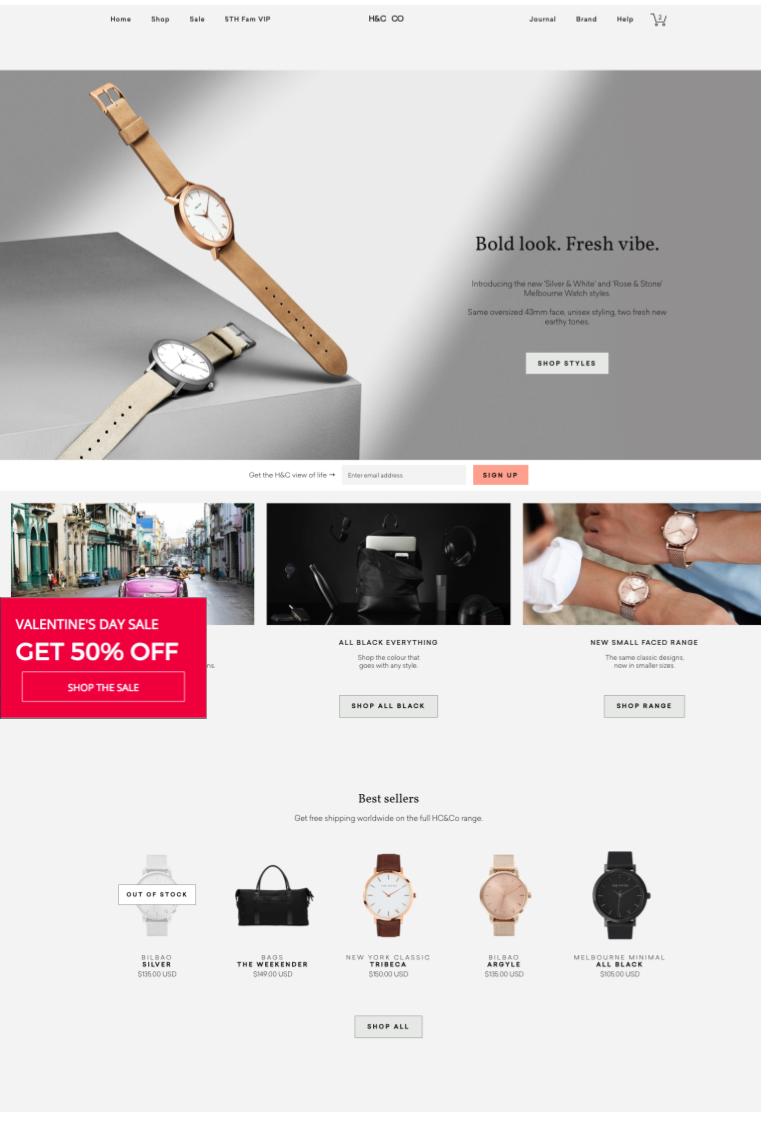
All of these promotion tools were made with Wishpond's website optimization tools. Check out our popups, welcome mats, sidebar CTAs.
Promoting your Seasonal Sale: With Facebook Ads
Objectives
For your first Facebook Ad, just choose "Traffic" as your campaign objective. You can add a Facebook pixel (in order to track conversions) to your website down the line:
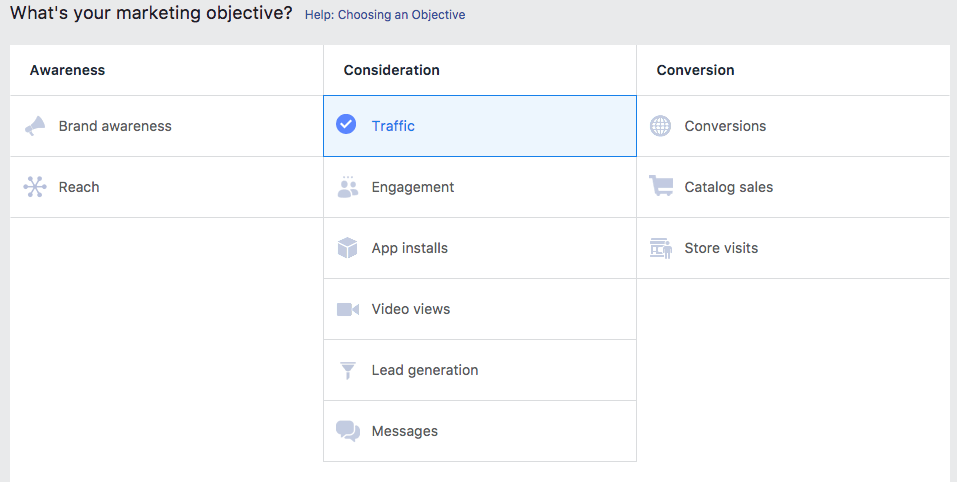
Notice I've only targeted men with this ad set. This is because I'll get better conversion rates targeting boyfriends and husbands with messaging and images specific to them than I would with generic targeting and generic messaging.
Targeting
Next, choose the demographic details of your target audience for this ad campaign. If you only ship within the continental US, be sure you've only targeted the continental US with your ad.
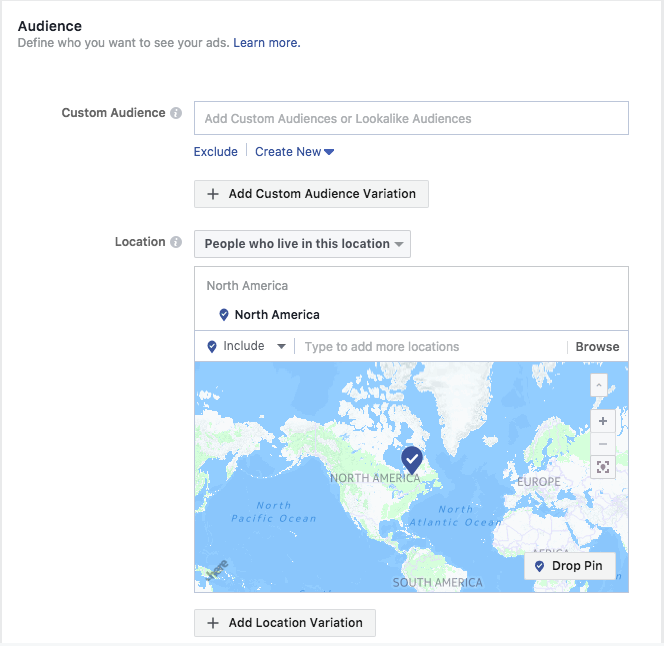
Once you have the demographic details down, move on to advanced targeting: a Facebook user's interests, workplace, income etc. For this ad (for Valentine's Day) I only want to target people in a relationship:
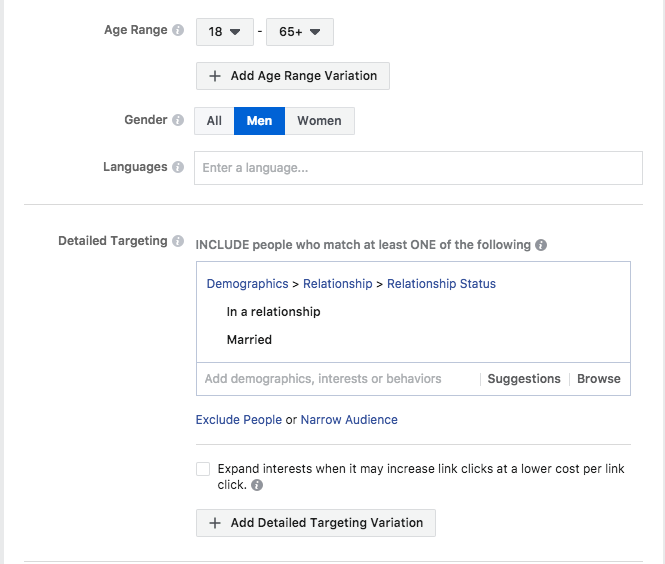
This gives me a large ad audience, so I might focus in even more by targeting people who have bought from a Facebook ad before, or people who are interested in fashion.
My recommendation for a Facebook ad audience size is between 50,000 and 500,000: small enough that the people who click will be genuinely interested in what you're selling, and large enough that a small percentage of viewers will still be a significant number.
Creative
Next, create your ad image and write the copy that will tantalize and entice people to your ecommerce sale.
Here's the ad which I'll try first:
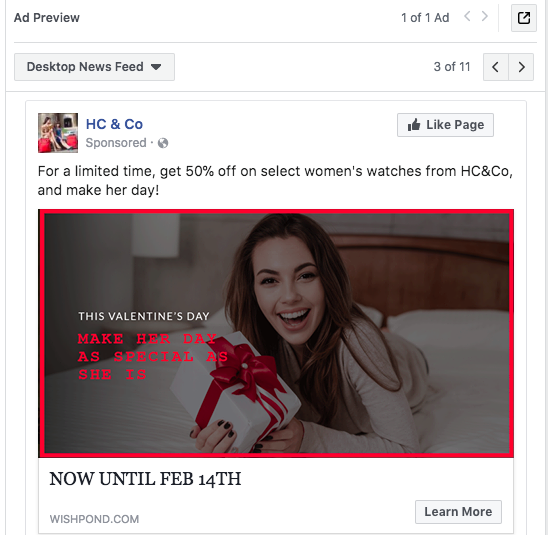
I would also test this image, to see if people respond better to it than the original:
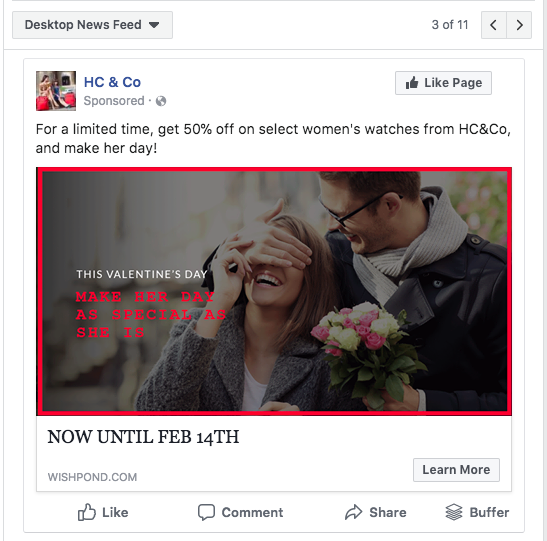
Budgeting
For this first campaign, set an ad budget of $20 or $30 per day, but know that you'll only pay when people click on your ad.
Tracking your Facebook Ad ROI
Want help tracking your Facebook Ad ROI? The easiest way is to book a time to talk to a Wishpond ad professional who can walk you through it, as it often changes based on what ecommerce website platform you use and what your conversion goals are.
Final Thoughts
Hopefully this article has given you a better understanding of how to run a successful ecommerce sale.
Remember that it's not just about creating the discount code or setting up the ad. It's about the whole funnel.
Marketing is primarily about communication. And e-commerce
communication is much more than merely a collection of words. Sure what
you say is important. But we also need to focus on how you say it, when
you say it, what parts you emphasize, and most importantly how your
customers perceive it.
To understand the communication process on an e-commerce website better, let us break it up into two primary categories:
You have to make sure that your communication is effective, consistent and builds confidence in the minds of the customer. There are several channels of communication in an e-commerce setup and I will discuss some of them later in this article.
With high expenses on pay per click, branding, and other marketing efforts, you need to develop a loyal following.
Unless you have a significant proportion of repeat customers, you are not a serious e-commerce player.
Pre-sales issues such as price might be quite important. But post-sales the customer is only interested in the service she gets. This service could be in the form of:
Here are the most popular tools for communicating with your customers:
More important is fact that you treat communication as one of the crucial building blocks of a successful e-commerce business.
To understand the communication process on an e-commerce website better, let us break it up into two primary categories:
Communicating Effectively Pre-Sales
Everything about your website constitutes your communication. Think about it this way, you are expecting the customer to transfer money to you with a few clicks with nothing in return for the time being. The actual product, in the case of physical products, is delivered later. That is such a giant leap of faith that it took a few years for customers to accept that in the mid to late 90s.You have to make sure that your communication is effective, consistent and builds confidence in the minds of the customer. There are several channels of communication in an e-commerce setup and I will discuss some of them later in this article.
Communicating Effectively Post-Sales
The customer has already paid you money. So, you do not need to invest any serious money into communicating with them post-sales, right? Wrong!With high expenses on pay per click, branding, and other marketing efforts, you need to develop a loyal following.
Unless you have a significant proportion of repeat customers, you are not a serious e-commerce player.
Pre-sales issues such as price might be quite important. But post-sales the customer is only interested in the service she gets. This service could be in the form of:
- When will my product be delivered?
- How do I use my product?
- How do I get my product repaired?
- How do I buy accessories or consumables for my product?
Tools and Channels of Communication
As an e-commerce business, you should put in the effort to communicate the way the customers prefer. For instance, person A could be more of a telephone person who likes to talk and reach a solution. Person B could prefer to communicate only by email, while person C could much rather prefer a live chat. Which one of these three customers do you not want to sell to? Which one of them do you not want to retain?Here are the most popular tools for communicating with your customers:
- Live Chat: Several customers love the live chat feature. It has the benefits of getting the problem solved right now, without the irritation of keeping a telephone receiver pressed to your ear while waiting. Even when the waiting period lasts a few minutes for live chat, customers do not complain too much as they are able to continue performing a parallel task on the same computer. E-commerce professionals have shown a lot of hesitation in providing live chat, as it is very resource intensive.
- Email: Unlike live chat, which is an option, email support is an absolute must-have for any e-commerce player. In addition to providing an email address for support, it is recommended that you have a ticketing system, which allows for efficiently handling a case in case of multiple emails about the same issue.
- Phone Support: Quite like live chat, phone support is also considered to be resource intensive. But the demand for phone support is so high that most e-commerce players end up providing it.
- Product Descriptions: Product descriptions are the most voluminous communication between the e-commerce merchant and the customer. Though product descriptions are not personalized they influence the customer to a great extent. To avoid me-too sites, it is important that you consider the possibility of having original product descriptions written for your website. In addition to adding value to the customer, original content also assists in SEO.
- Advertisements: Your advertisements are one of the most expensive modes of communication. You do need to do the Math to optimize your per click spends, but do not let that cause you to oversee the basic message that your advertisements are communicating.
- Blog: A blog presents an interesting platform for you to converse with you customers and prospects. In adding to the freshness of the site, a well-cultivated blog helps build credibility and trust.
- User Generated: It is unanimously accepted that encouraging user engagement by permitting them to add their own content increases the stickiness of the site. This user-generated content could be in the form of buyer reviews, comments, queries, discussion boards, shared images, and videos.
More important is fact that you treat communication as one of the crucial building blocks of a successful e-commerce business.







