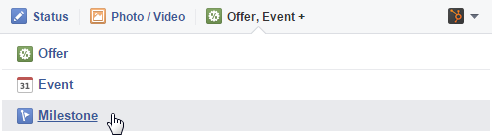-- Publish Relevant Content
Quality content is the number one driver of your search engine rankings and there
is no substitute for great content. Quality content created specifically for your
intended user increases site traffic, which improves your site’s authority and relevance.
Identify a keyword phrase for each page. Think about how your reader might search
for that specific page (with phrases like “mechanical engineering in Michigan,” “best
applied physics program,” or “Michigan Tech degrees”). Then, repeat this phrase several
times throughout the page—once or twice in the opening and closing paragraphs, and
two to four more times throughout the remaining content.
Don’t forget to use bold, italics, heading tags, and other emphasis tags to highlight
keyword phrases, but don’t overdo it.
Never sacrifice good writing for SEO. The best pages are written for the user, not
for the search engine.
-- Update Your Content Regularly
You’ve probably noticed that we feel pretty strongly about content. Search engines
do, too. Regularly updated content is viewed as one of the best indicators of a site’s
relevancy, so be sure to keep it fresh.
-- Metadata
When designing your website, each page contains a space between the <head> tags to
insert metadata, or information about the contents of your page. If you have a CMS
site, the UMC web team will have pre-populated this data for you:
- Title MetadataTitle metadata is responsible for the page titles displayed at the top of a browser
window. It is the most important metadata on your page. For those with a CMS website,
the web team has developed an automated system for creating the meta title for each
webpage.
- Description MetadataDescription metadata is the textual description that a browser will use in your page
search return. Think of it as your site’s window display—a concise and appealing description
of what is contained within, with the goal of encouraging people to enter.
- Keyword MetadataKeyword metadata are the search phrases that people type when they want to find your
page. You’ll want to include a variety of phrases. However, don’t get greedy: if your
list becomes excessive, the browser may completely ignore the data. As a general rule,
try to keep it to about 6-8 phrases with each phrase consisting of 1-4 words. A great
example would be "computer science degree."
-- Have a link-worthy site
Focus on creating relevant links within the text. Instead of having “click here” links,
try writing out the name of the destination. “Click here” has no search engine value
beyond the attached URL, whereas “Michigan Tech Enterprise Program” is rich with keywords
and will improve your search engine rankings as well as the ranking of the page you
are linking to.
-- Use alt tags
Always describe your visual and video media using alt tags, or alternative text descriptions.
They allow search engines to locate your page, which is crucial—especially for those
who use text-only browsers.
These are only a few of the many methods for improving your search engine ranking.
If you want to learn more, we recommend the following resources:
Unique SEO optimized content:
First of all, the most important step is to create a good unique
content for your site or the blog. Search engines love quality and
unique content which is been updated on a regular basis and the search
engines will crawl your site very often. The fresh content of your site
will attract other webmasters to link to your site that will give you a
precious one way inbound links. More over, after Google recent post
algo, it’s important to have a blog with a decent updated post every
month, as you might see your site ranking dropping in search. Maintain a
post frequency and make sure you spread your content via social media channel.
Use heading tags and Keywords:
As I mentioned above writing high-quality post will help to rank
better and it’s true, but at the same time you need to be found on
Google. The best way to be found in Google is by putting yourself in
page 1. Obviously, this can be done by few things: Keyword research >
SEO optimized post > Social media promotion > Backlinks. So
that’s the shortcut way, but now the most cruicial in this is optimizing
your content for certain Keyword.
Here is a useful post, which teaches how to do
onpage SEO
optimization. Basically, you need to take care of your heading tags
like H1, H2, h3, Keyword placement, Keyword density and so on. You can
use plugin like EasyWpSEO,
ScribeSEO for better optimization. You can refer to post on Onpage SEO:
Backlinks
The most important player in this exercise to improve Page Rank of a
website or a blog is the inbound links for a particular site. In fact,
the success of the great Google page rank is highly dependent on the
number of inbound links to a page. Not all links are equal when it comes
to backlinks. Links to high PR sites are more valuable than low PR
sites, but these inbound links should come from relevant sites to have a
beneficial effect on the PR.
Harsh has already shared a post on how he boost a website PR to 3 with no content by
blog commenting, which you can read
here.
Backlink generation is not a tough task and we have already learned
101 ways to get quality backlinks, but for your convinience I’m sharing some quick and easy way to get backlinks:
- Blog commenting on Dofollow blog
- Guest posting
- Forum posting (With signature)
Article directory submission:
Write the high quality of articles to the popular and high PR article
directories with a link back to your site in the bottom of the article
at the resource box. Some times These articles will be taken by the
webmasters and they will publish on their website that will give you a
precious one way inbound link to your site. Google considers these links
as the popular votes for your blog or the site and inturn it will help
you in
increase Google page rank.
Though, after panda backlinks from Article directory is not
considered as high backlink, that’s why I recommend to prefer guest
posting. But at times, when you need to get quality links in little
time, Just to
improve page rank, article directory is a good idea.
But before, we move ahead I would suggest you to look into this post:
Submit blog to Web directories:
A simple way to improve the PageRank of the site is to submit the
site or the blog to an appropriate class of high-ranking web directory.
If you submit your site to more directories you will get more backlinks,
which will increase your sites chance of ranking high in the Google.
Ask other blogger to link to you:
For many this sounds like what I’m saying, but believe me there is
nothing wrong about letting other blogger know about an awesome
researched article you have done. For example, if you done a great
researched article on Getting page rank with 0 backlink, you can tip for
that to other bloggers, who write about SEO or page rank, and you might
be lucky to get some high quality backlink.
This is what I did couple of twice, I covered some breaking news like
facebook launching new photo viewer, and I tipper that to site like
mashable.com, all facebook.com and they covered it with a backlink,
which is a high quality backlink. More over, getting a mention on good
site, also attracts more links, from the reader’s site.
Organize Blog contest:
Blog contest is
like easiest marketing formula a blogger can follow. Being a blogger,
you can find many product related to your niche and you can run a
contest like write a review and link to your blog, or do social
bookmarking voting and get free Google+1 and other votes, which helps in
better ranking. I also suggest to look out this guide on getting
free Blog sponsors for contests. This way, with a contest you will not only earn backlinks, but also it will add into your branding of blog.
See your site in search:
A proper site structure is very important for a SEO optimized site.
You need to make sure, Google indexes your site properly and indexing
all your content.
First do a search in Google.com with following term : Site:domain.com
Replace domain.com with your site name, and go to the last page. If
you see omitted search result option, click on it and see what all
useless pages now Google are showing. If it’s category and tag pages,
you can noindex them using Yoast SEO plugin. If your wp-admin,
wp-content are indexed, you can stop crawling using
WordPress robots.txt.
Fix broken links:
This is one thing, which I highly suggest you to do to keep your blog more search engine friendly. You can use plugin like
Broken link checker for WordPress, or
Broken link checker websites to
identify all broken links and fix them. You can also use Webmaster tool
to find all broken links and pages linking to it, and work on changing
the links or setting up 301 redirection.
Strong Internal linking:
If you have been following Wikipidea, I’m sure you must have seen
Wikipedia SEo strategies with internal linking. Probably, one of the
best example for a proper internal linking. When we talk about Internal
linking, in simple word it means you should link to your older post from
your new post. Not only that, make sure you add it with proper anchor
text. For example, check out this post and number of pages I have
linked. This helps in better indexing of internal pages and as well as
increase SEO ranking of the target keywords. There are many useful
plugins for the same, which includes:
There are many others way, which you can do but mostly it’s back
links which helps. Try to maintain a consistency in back-link building
process, which makes it very effective, else too many huge spikes might
be a bad idea. You can use
backlink checker tools to see how much is your back-link, and you can set a target to get more backlinks and start working from today.