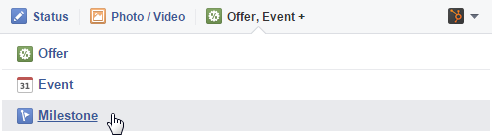While the online business space is dominated by major players like
Amazon and eBay, there are still plenty of opportunities for solo
internet entrepreneurs to start up a profitable online business.
Whatever
your niche, whatever your product, whatever your industry, there’s a
place for you in the marketplace. And thanks to a bevy of tools,
services, and proven strategies available to online entrepreneurs, it’s
never been easier to start an online business make a hefty profit.The opportunity -- and the potential to profit -- is only
getting better in the online marketplace.There are several factors at
play here, thanks to some very positive online business trends.
- More people than ever are shopping online. According to industry watcher Mintel, 69% of Americans do so regularly.
- The
software and online tools available make it possible for anyone to
build and manage an e-commerce website. And you can do it for well under
$100.
- Marketing online is cheap and easy - again, anybody can
do it. And with social media platforms like Facebook, there are
ever-increasing ways to reach your customers.
But how do you
get started? How do you go from where you are now, to a massive passive
income that allows you to quit your day job and enjoy ultimate time and
financial freedom?
Like anything in life, you start from the
beginning. Here are the steps to creating your online business, proven
methods used by thousands of successful online business entrepreneurs.
Pick a Profitable Market
This is where you have to set aside your own ego for a minute.
You may have had a “dream business”
in mind for years. You just know in your heart that a certain niche is
profitable, or that a certain product will sell like gangbusters. But
until you do the actual market research you won’t really know. And it’s
not worth investing your startup capital -- time and money -- until you
know for sure a particular market is worth pursuing.
Basically,
you have to start with the market first. You have to identify what
niches are popular right now, and what types of products are hot. But be
careful not to pick something that is a flash in the pan. (Remember
those wheeled “hoverboards” that were all the rage a couple of years
back?Where are they now?) Instead, you want something with staying power. Such stable markets include:
- Pet care
- Exercise programs and weight loss
- Nutritional supplements and natural cures
- Travel
- Photography
- Video games
Some
ways to identify a hot market are to look at online retailers like
Amazon.com -- what are the top sellers? Keep an eye on the news, too:
Pick up magazines and see what’s advertised or written about. And see
what people talking about (or what's being advertised) on Facebook. All
of these provide clues for finding a potentially profitable market.
It
may seem counterintuitive, but you want to see a lot of competition in
your market. It’s actually best, at least for a small-scale entrepreneur
like yourself, not to be a pioneer that is first to market. You want to
go where there’s already a large group of people ready to buy.
What’s left is matching one of these proven profitable niche markets
with something you’re interested in. With so many potential markets out
there, you’re sure to find some way to match your passion with profits.
The Easiest Way to Start an Online Business: Affiliate Marketing
Once
you’ve picked your hot market with profit potential, it’s time to
figure what to sell them. Fortunately, you don't have to develop,
produce, or even source your own products! There's an easy way to
leverage existing products with a proven track record for profitability.
It's called affiliate marketing.
With affiliate marketing, the
products are proven to sell, and you won’t have to worry about delivery,
storage, managing orders, customer service, refunds, or any of the
other traditional aspects of retailing.
In an affiliate marketing
business, you do the marketing and promotion of products through your
e-commerce site, but the online reatiler (or the company that created
the product) handles the rest. And, as an affiliate, you get a
commission (from 5% and up, depending on the product) every time
somebody buys. This is a great way to get started with your business.
Amazon has a good affiliate program, with a huge variety of products.Clickbank.com specializes in
information products, although they have physical products too. You’ll
also find big-name retailers on CJ Affiliate by Conversant (formerly
called Commission Junction). But just about every niche and industry has
an affiliate program. Do some online digging if these don’t fit your
market or business.
Other Sources of Profitable Products
Affiliate
marketing is the perfect way to dip your toe into an online business.
And it might be your only source of products – that model has the
potential to be very profitable, and can be scaled up easily.
But there are other sources of products out there, and you don’t have to commit a big financial investment to use them.
Drop
shipping is very similar to affiliate marketing. In this model, you
also sell other companies’ products. You market the products on your
website. But this time you process the orders. When they come in you
send them on to your drop shipping partner, which is usually a
manufacturer or wholesaler. You pay them, and then they send the product
directly to your customer.
You make money on the markup from what you pay the drop shipper and what you charge your customers.
With
white label products, you partner with another company that has an
established product. You simply put your name and branding on it. Often,
this online business model is combined with drop shipping. Supplements,
cures, and other health-related products are a very hot niche for white
labeling.
Of course, if you’re ready to create your own products,
you could do that, too. But creating a physical product requires a big
upfront investment with no guaranteed return.
A lower risk way to
sell your own products would be to create information products,
including ebooks, membership websites, videos, and audio programs. For
example, if you were in the organic gardening niche you could have an
ebook special report on growing organic watermelons, or a video
showcasing the best techniques for pest control without pesticides.
If
it’s electronic, it can be easily stored in the cloud or on your hard
drive, and delivered over the internet. That makes it extremely low cost
and low-effort. The only thing you spend to develop these products is
your time and expertise.
Set Up Your Website So You Have Total Control
You
have your market, and you have your product. Now it’s time to set up
your online storefront, which is where you’ll market and sell your
products.
You don’t have to be a tech genius to set up your own
website for your online business, and you don’t have to hire an
expensive web designer, either. With the software and online programs
and services available today, anybody can create a professional-looking
website that includes a shopping cart, list building capabilities,
blogging, and everything else you need for your thriving online
business.
And the best part of all is that it’s either free, or at least very low cost. Programs like WordPress or Squarespace
they offer ready-to-go templates. Creating your site is as easy as
filling up boxes with your sales pages and email sign-up boxes, filling
in your products in your shopping cart, and creating other relevant
content. If you can send an email, you can set up a website. Plus, you
can update and change your site's look and content without needing any
web development experience.
These are robust platforms, with
plenty of apps and plug-ins for search engine optimization, marketing
efforts, analytics to track visitors to your site and much more. As far
as getting web hosting and picking a domain name, you can often handle that through the same service you used to build the website, or go with a specialized service like GoDaddy. It’s up to you.
Of
course, you could hire a professional to build your website, but this
approach carries significant downsides. They’re expensive, for one. They
often take a long time, especially if you hire one with a backlog of
clients. You have to contact them (and pay them) whenever you want to
make changes. And they charge by the hour, which isn’t good when you’re
on a start-up budget.
But with the providers I've mentioned, you
don't have to worry about any of that. You'll be in charge of your
website and can make changes 24/7 -- and that puts you in total control
of your online business.
Create a List and Promote Products with Email Marketing
When
you have a business, you need customers to survive. That’s a
no-brainer. But how do you find prospects -- people interested in your
product -- and turn them into buyers?
For a startup, small-scale
online business, it’s best to seek out your target market, ask for their
email, and then market to that list. You can build your email list in a variety of ways. Once
you have your list of subscribers, you have to start marketing to them.
But it’s not about sending sales offers day after day. People will soon
unsubscribe or even report you as spam.
It’s important to pass on
valuable information to your prospects as well. Give them plenty of
freebies -- tips and tricks in your niche. This makes them know, like,
and trust you. You could “warm them up” with valuable content in a
newsletter, for example. You could also do so in your blog, ebooks,
special reports, Facebook posts, videos, and audios.
Of course,
while you may be a nice person, you’re not in this to simply be a
humanitarian. You want to make money with your online business. So you
also have to mix in sales offers alongside your content.
It pays
to have finesse here. You can’t just send them an order form: You have
to show them the benefits of the product. You have to paint a picture
(figuratively) that shows them how their life will be better if they use
your product. You have to provide proof that it works. And finally, you
have to give them a push to buy the product -- a special offer they
can’t refuse. People are naturally resistant to buying something new, so
you have to create excitement and desire for your product.
You do that with effective sales copy.
It’s the art of using words to tap into consumer psychology. And you
must use these principles in just about every communication with
customers, whether it’s on your website, your email, your social media
posts, or your paid ads.
If you plan to write your own copy it’s
important to study copywriting and marketing techniques, concentrating
on direct-response marketing. And there is a ton of free information out
there, from groups like American Writers and Artists Inc. and
Copyblogger.com. You can also hire copywriters through sites like
Upwork.
4 Ways to Drive Traffic to Your Online Business
The
cheapest -- but most time-consuming method -- to drive traffic to your
online business is to slowly but surely add valuable content (written or
video) about your niche to your website and/or blog. This will attract
the attention of search engines like Google. These search engine optimization
(SEO) efforts will pay off in increasing traffic to your website by
those people searching for information on your topic. A percentage of
those people will sign up for your email list as well. That’s why it’s
best to have a sign-up box, usually asking for a first name and email
address, prominently on your homepage.
But for this to work, you
do have to be consistent. You must add fresh, relevant content several
times a week, if not daily. Say you have a yoga-focused business. You
could write about trends, review yoga DVDs, comment on yoga-related new
stories, and comment on yoga styles. Start a conversation with your
prospects and offer valuable information and insight, and do it in a way
that will appeal to potential customers searching for information on
the topic.
Social media is another low-cost way to drive traffic
to your website and build your list. With Facebook, Twitter, and other
social media platforms, you can set up a free account and post content
related to your business. As with blogging or web content, it should be a
mix of useful and actionable content, as well as direct invitations to
visit your site and sign up for the list (or even buy products).
Again, post regularly and be consistent with your messages.
One
of the most important traffic drivers out there is YouTube. In many
ways, it’s one of the world’s top search engines: If people have a
question about a topic, they often go to YouTube to find the answer. To
take advantage of that, you can post explainer videos, talking head
videos where you explain a topic related to your niche, and how-to
videos. Just provide useful content – and a link back to your website.
Of
course, there are also paid advertising methods to drive traffic as
well, including banner ads, insert ads, pay-per-click ads, and more. But
this can get expensive. So I recommend focusing on free ways of driving
traffic at the beginning. Get your website just how you want it to be,
get your product mix right, fine-tune your online business overall,
start making some sales. Then, once you have a little revenue you can
sink back in your business, you can explore paid ads.
Putting It All Together
This has been a crash course in starting your own online business from scratch. It may seem like an intimidating process. It doesn’t have to be.
But
it will take some time and effort, and you’ll have to make some tough
choices along the way. The trick is to do a little bit each day, and go
in order: Find your market, then your product, then build your site and
start marketing. Do this, and you'll build a solid foundation for a
business that will last and bring in income for years to come.





/digital-information-products-58b4b2a23df78cdcd8654490.jpg)
/sell-ebooks-online-587025da3df78c17b64fefe7.jpg)