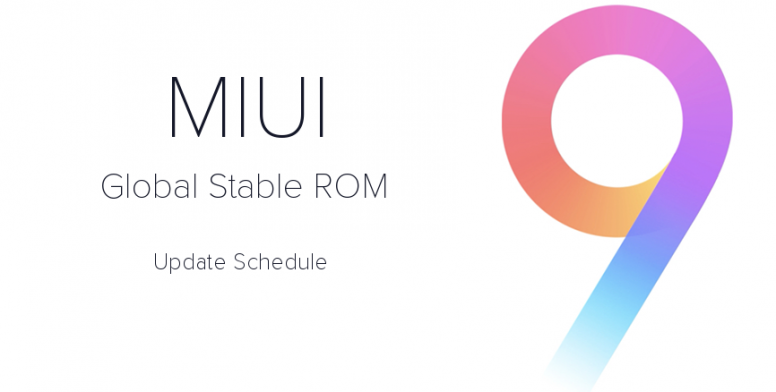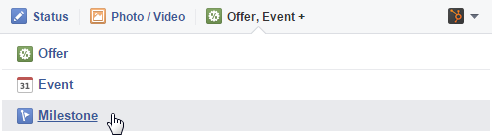Here is list top 10 Tech News Websites
The website caters to the tech
enthusiasts. It provides all the information related to new technology
and new gadgets. It also reviews new internet portals and products. It
provides the information on latest apps as well, like WhatsApp, etc. The
services, events and products launched by various Giants in the market
like Dell, Microsoft, Apple, etc. are covered extensively.

With more than 7 million monthly visits
this website is a real gem for technical geeks. The business and culture
related to new technology is discussed in detail on this website. The
appealing part is the focus on the next generation gadgets as well.
It provides the latest news on games,
software, designer assets, web services and gadgets launched in the
market. There is a comprehensive coverage of the lifestyle products as
well. These features enable the website to attract around 10 million
page views per month.
The website stands out from the rest
because of its exhaustive and extensive coverage of technical news
reports. The future trends in technology are discussed in detail. It
apprises its users with latest news about new gadgets, security devices,
video series, science and entertainment. What’s engrossing and
fascinating is its venture webmonkey.com. This foray of the website is a
paradise for web developers and web designers because of the valuable
information they get.
This website is an endeavour of
Network18. It is prominently liked for its amazing assortment of videos,
photos and podcasts about the latest technology. Its reviews on new
gadgets like mobile, home theatres, tablets, laptops and gaming devices
are equally enlightening. Its amazing feature of “How to Tab” teaches
some incredible things. The site is also among the best as it compares
various websites and new gadgets comprehensively.
The gadget lovers simply cannot miss the
temptation of visiting this website several times a day. This is
because the website provides the best guide for gadgets. It displays the
latest news for Apple ios, android and windows operating system. This
website is the ultimate stop for gadget lovers. All the latest gadget
launches including Smartphone’s, Tablets, Cameras, iphone, etc. are
discussed.
Further, the reviews on the products
launched equip an individual to choose the best product according to his
requirements. The news on software launched and their function enhances
the technical knowledge immensely. All this fully satiates the gadget
nerds looking for up-to-date technical information
Cnet.com ensures to create an
enlightened society. It offers news on a wide range of technological
products including computer, mobile, photography, security, tech
culture, tech industry, internet, Google, Apple, Microsoft, etc. The
website offers well-researched news articles which are edifying and
educational.
The section on video has a far-reaching
appeal and is liked by a lot of people. This is because of the lucid
explanation the video provides about the various products and trends.
Videos on various topics like latest news and products of Apple, Face
book, iphone, etc. are very beneficial and keep the people well adept
with the latest trends and products available in the market.
With more than six million social media
followers the website is a dreamland for tech enthusiasts. It provides
the ultimate bliss for the tech aficionados. It has an incredible array
of dazzling videos about the latest technology including various
applications, software, design, etc. It provides all the vital and
latest resources, news and information related to technical
advancements.
Its popularity can be gauged from the fact that it has more than 20 million unique visits till date.
The website is particularly paramount
for its insightful and meticulous reviews about new products launched in
the market. The website is an epitome of earnest endeavour towards
enlightening the society.
The product information provided is
precise. The website has a matchless for its contribution towards the
betterment of the society. The reports it offers on how the technology
affects the society are distinctive and outstanding.

The slogan of the website “upgrade your lifestyle” unmistakably unveils
the motto and goal of the website. The website aims at apprising people
with the latest state of the art technology in vogue. Its extensive
information on a wide range of products is mind-boggling.
The website covers breaking news for
mobiles, gaming devices, home theatres, computers, laptops and lifestyle
products. There is plenty to know about cars, music and photography.
Moreover, its coverage of news for apple and its products is simply
startling. The best iphone applications are covered on the website.
There is a plenty of information which one can amass by visiting this
website.
The website is useful for its thorough
and far-reaching coverage of newly released mobiles, laptops and
tablets. It has a unique feature of rating tablets and mobiles. The
rating is done after a detailed research and the results are thus very
helpful when it comes to choosing the best.
Anyone who is looking to buy new mobile
phone or a tablet can visit the website to see the ratings. The ratings
are done on the basis of experience of the users and their reviews.
It also provides the latest news for
operating systems based on android. The availability of the latest apps,
and their features is discussed in detail.
Besides this, there is a lot of
information for car lovers. It gives a detail description about the
technology added to the modern day cars. It gives a comparison of
various features of the technology used in cars presently. This goes a
long way in ensuring that one buys the best suitable car for himself.